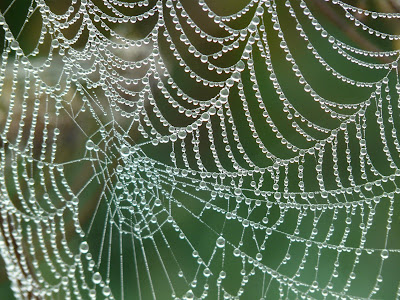Original Article Click here
Being human, it’s hard to imagine about unstructured data. People are habituated to structured and easy to use when it comes to content and functionality of the digital products. Then the next question will be, who will do the structuring for digital products? Designers take a responsibility of constructing content and navigation system in the appropriate way for users. The science that assists experts in the content structuring is called information architecture. Inside the design industry, there is always a debate on whether IA (Information Architecture) is needed or not for the design projects. Let’s look into this subject in detail.
What is IA and why we need to do it?
Information architecture is the foundation for efficient design. Even the most powerful UI design can easily fail without appropriate IA.
When I was new to design industry, my mentor introduced me to IA in comparison with real life. According to him ‘Similar to building architecture using a blueprint to construct every part of a house, IA (Information Architecture) describes the hierarchy, navigation, features and interactions of an application’. Now, I can confidently define IA as — visual representation of the digital product’s features, navigation and hierarchy. There is no hard and fast rule for size and shape of IA. It should be understandable to anyone who reads it. It should represent the structure of the product the designer is working on.
Time plays an important role in our life, including career. Many times in a designer life the requirements on the products he is working on, changes so fast and frequently. If we think of this his more than 60% of product design goes waste due to requirement changes. Also, changing the designs are completely different than improving a design. Then how do we efficiently use designer’s time? there comes the solution Information Architecture. As I said previously, it’s a blue print. It gives the big picture to stakeholders, designers or anyone who involves in the product design. IA approval from stakeholder guarantees the designer that major design changes won’t happen in future, but they may add improvements/small changes sprint by sprint.
Creating IA also helps to come up with high-quality product, since it reduces the possibility of the usability and navigation problems. From the definition and samples IA may look less impacter, but in realtime projects it’s a big time and money saver for the company.
Some of the best examples for good IA are below:
The Role of an Information Architect
The next question which arises in our mind is ‘what Information Architect will do’? Information architects work to create usable and findable content structures out of complex sets of data and information; mainly, structuring content so it’s easy for users to find what they are looking for. For any new project, the information architect identifies the changes that need to be made and creates a plan to make them happen. The more content a site/app has, the more critical its organization becomes, and the more significant the role of IA in the UX design process. Common activities an Information Architect get involves in a UX project include research, hierarchy and navigation creation, labelling, wire framing and taxonomies.
What’s the difference between IA and UX?
After going through above information the next question that arises in us is ‘then, what is the difference between IA and UX’?
Well they both are closely connected but still they are different. Before understanding the difference, let us know what UX design is. User Experience is the way a person feels about using a product, system, or service and this includes a person’s perceptions of practical aspects such as utility, ease of use, and efficiency of the system. Now, it’s very much clear UX design means much more than structuring content. In parallel, good Information Architecture is a foundation of high-quality user experience. User Experience takes Information Architecture as its foundation and brings it to the higher level. That is the reason, why every good UX Designer is also a competent information architect.
Conclusion:
Content is the heart of product design, but how it is structured makes biggest impact for end user. Also, when do we structure and organize during project cycle helps to save money and time. Information Architecture is key to save time, money and to deliver high quality product to end user.